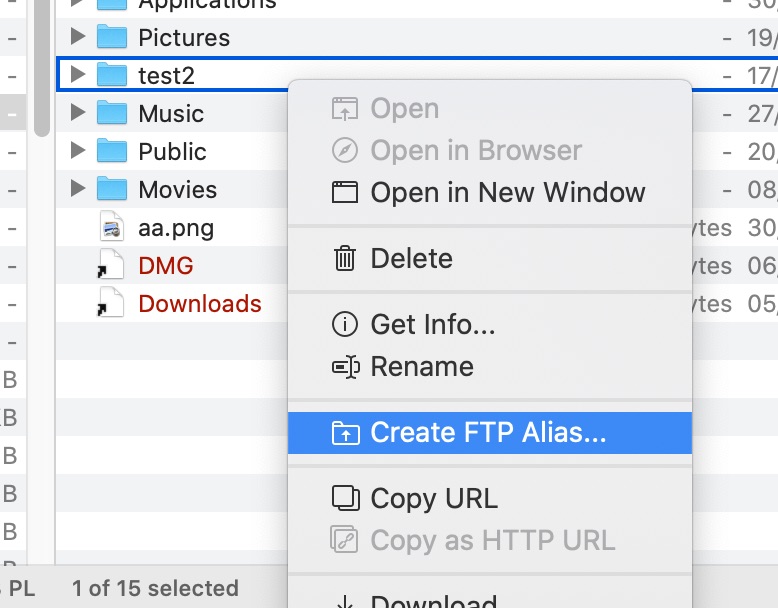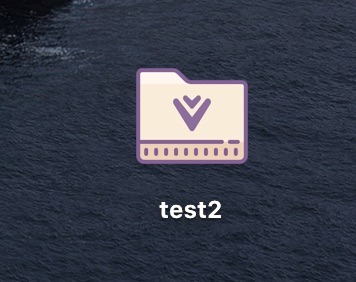Naarak-Studio
Viper FTP User Guide
The FTP alias is a small folder icon that you can drop files and folders onto. The FTP alias opens automatically and uploads the dropped items to the location configured when creating the alias. Double-click the FTP alias to open Viper FTP at the configured remote location.
To create an FTP alias, right-click the remote folder and select "Create FTP Alias":
Assign the alias name and click save. The alias will be created on the selected location:
Double-click an alias to open Viper FTP, displaying the contents of the folder linked to the alias.
Drag items to the alias to send them to the configured remote folder.