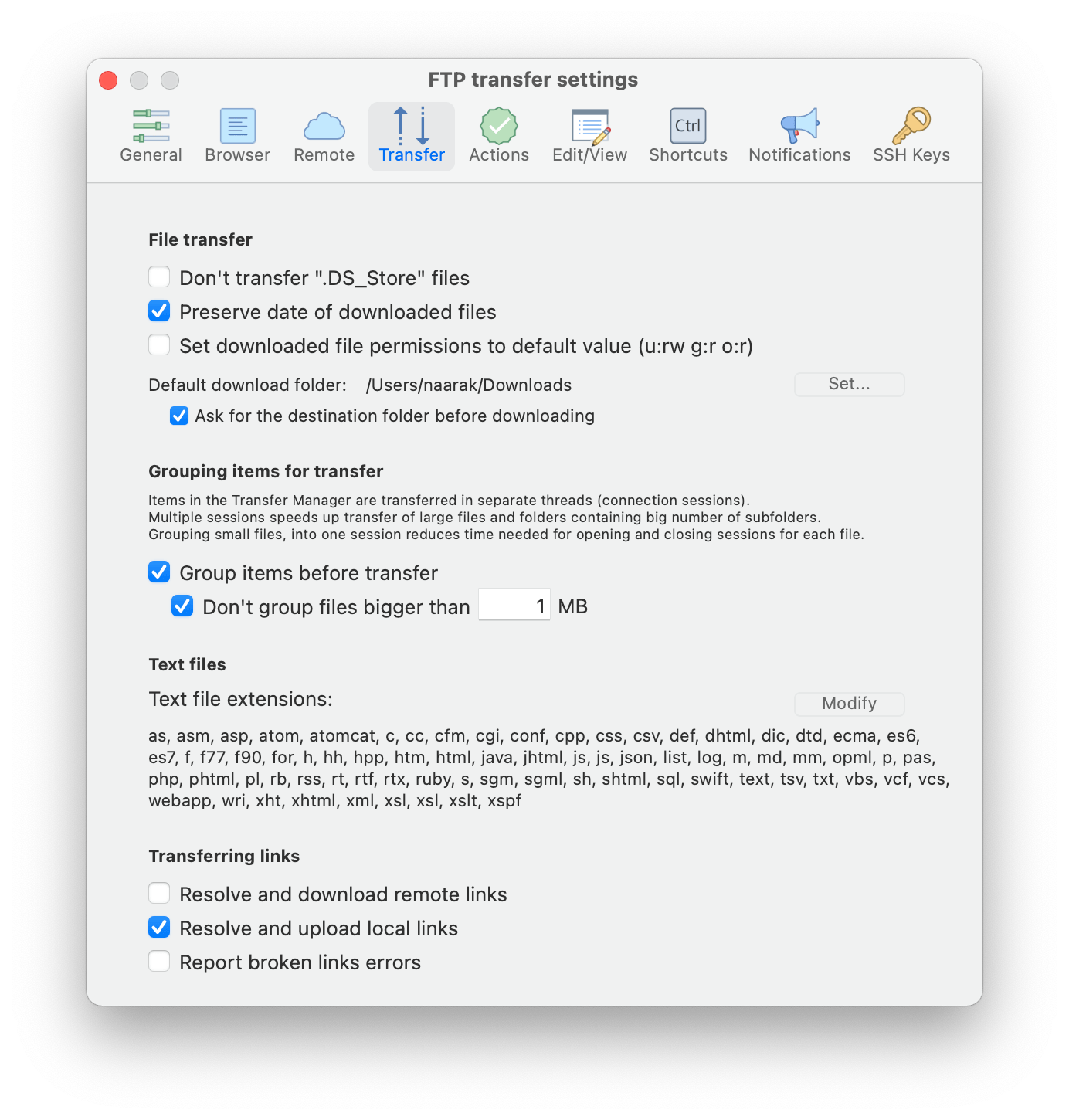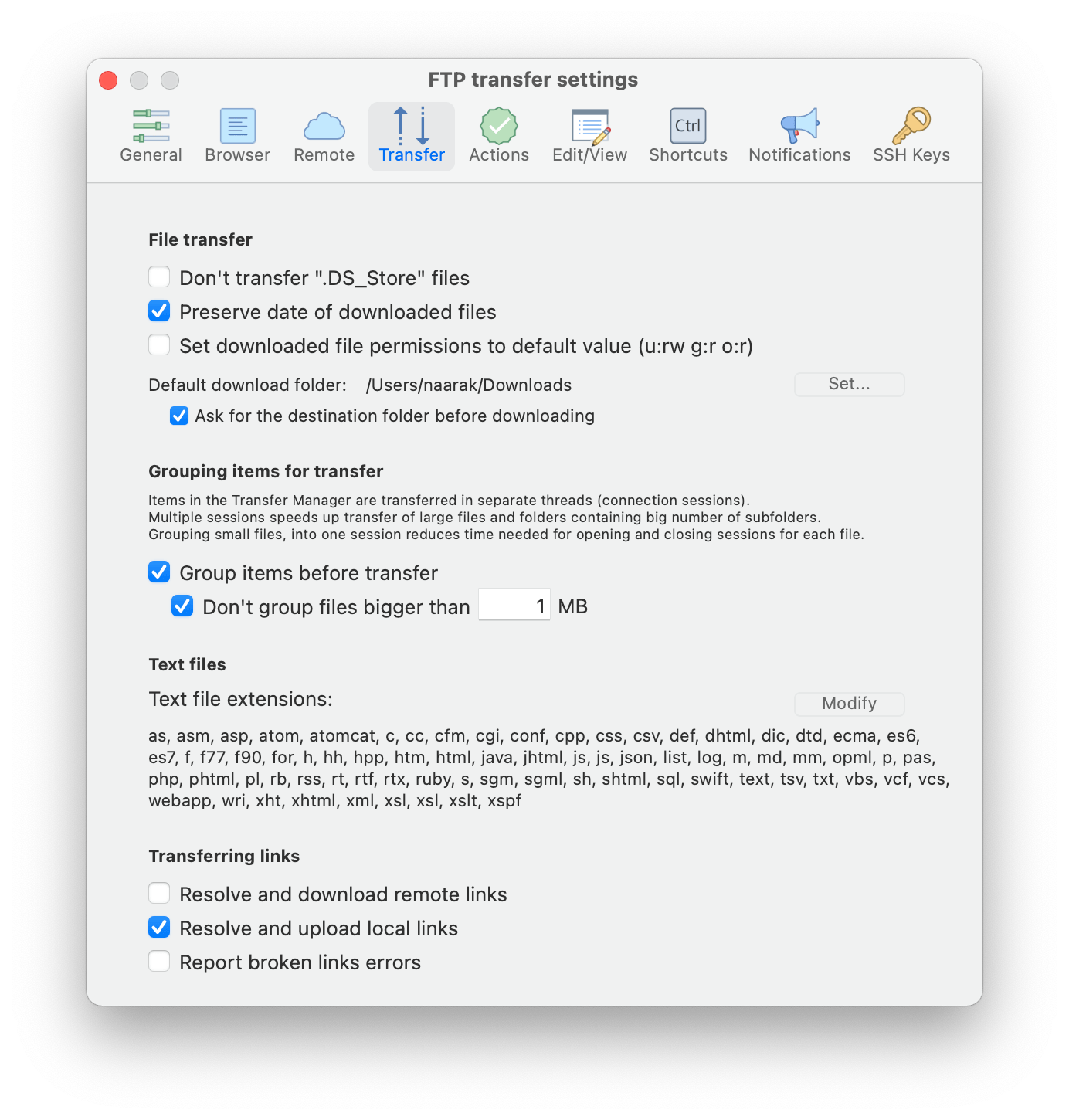Naarak-Studio
Viper FTP User Guide
File transfer defines what files will be transferred and what additional actions will be performed on the transferred items.
Grouping items. By default for every item in the Transfer Queue a separate connection with the remote host is made. By grouping items, Viper FTP saves time for opening a connection for every single small file. Instead, small files are grouped in a pack and transferred in one thread (connection).
Text files - define what kind of files will be transferred in ASCII mode (this applies to FTP, FTPS and SFTP servers only).
Transferring links - set these options if you would like Viper FTP to resolve and transfer original files instead of links.