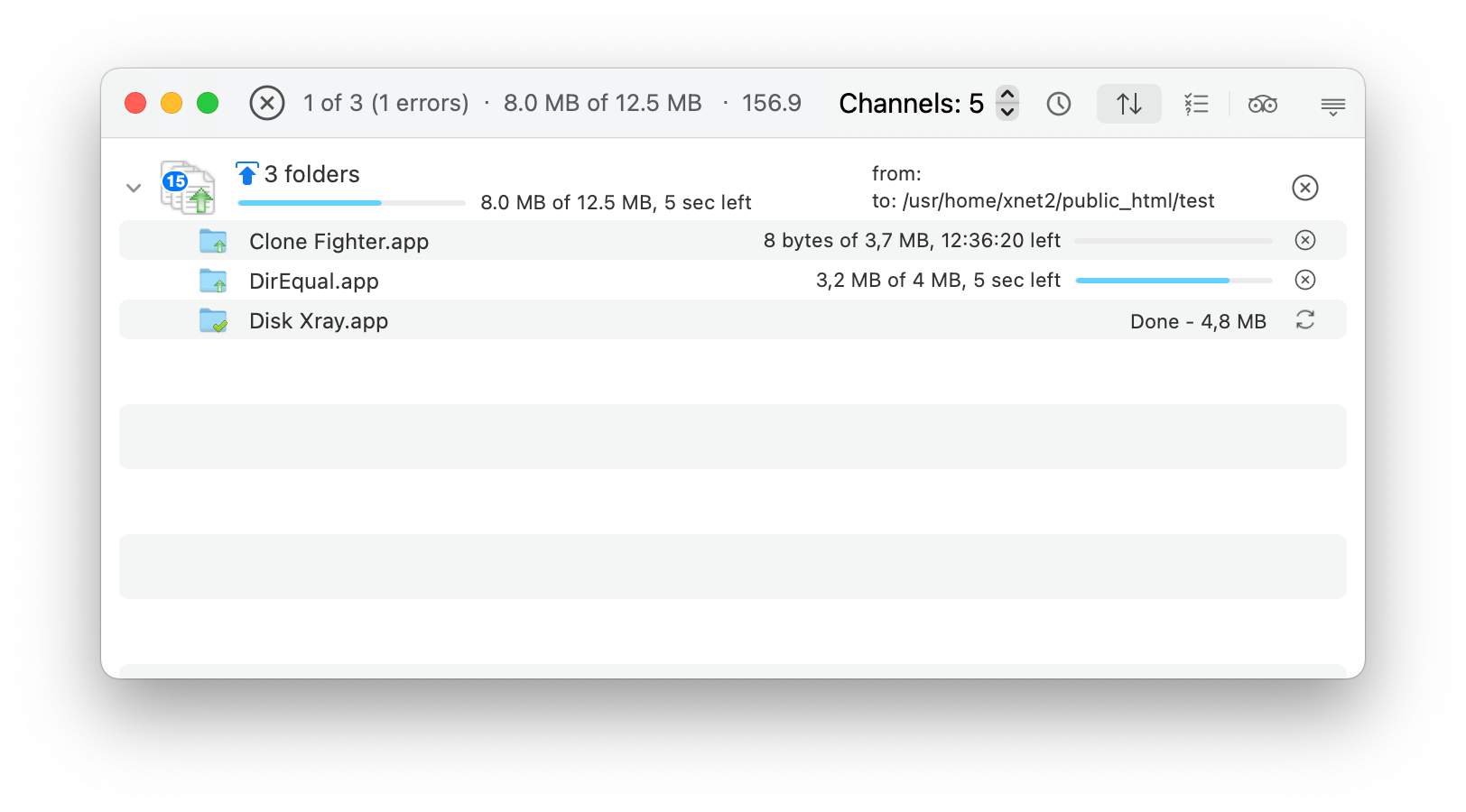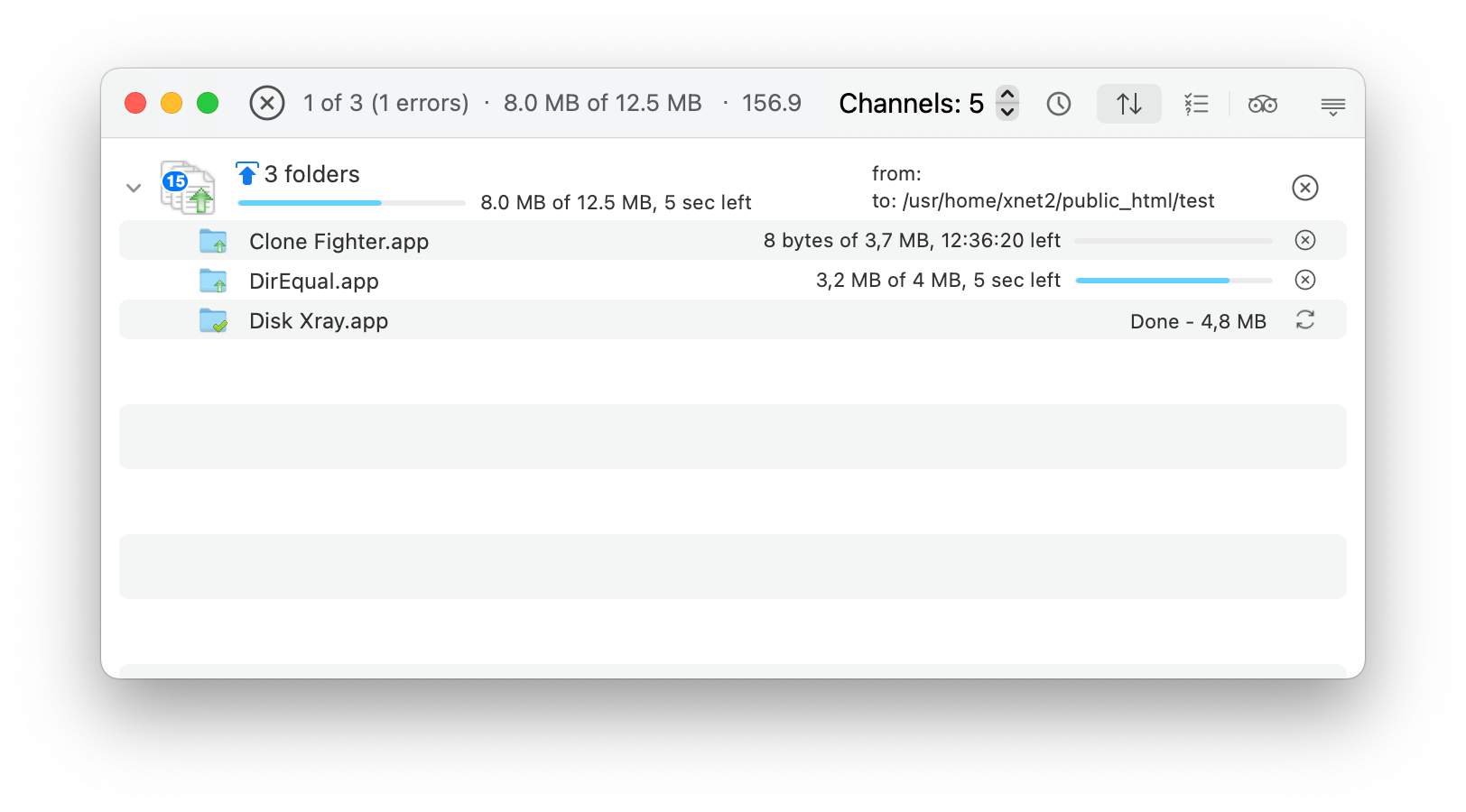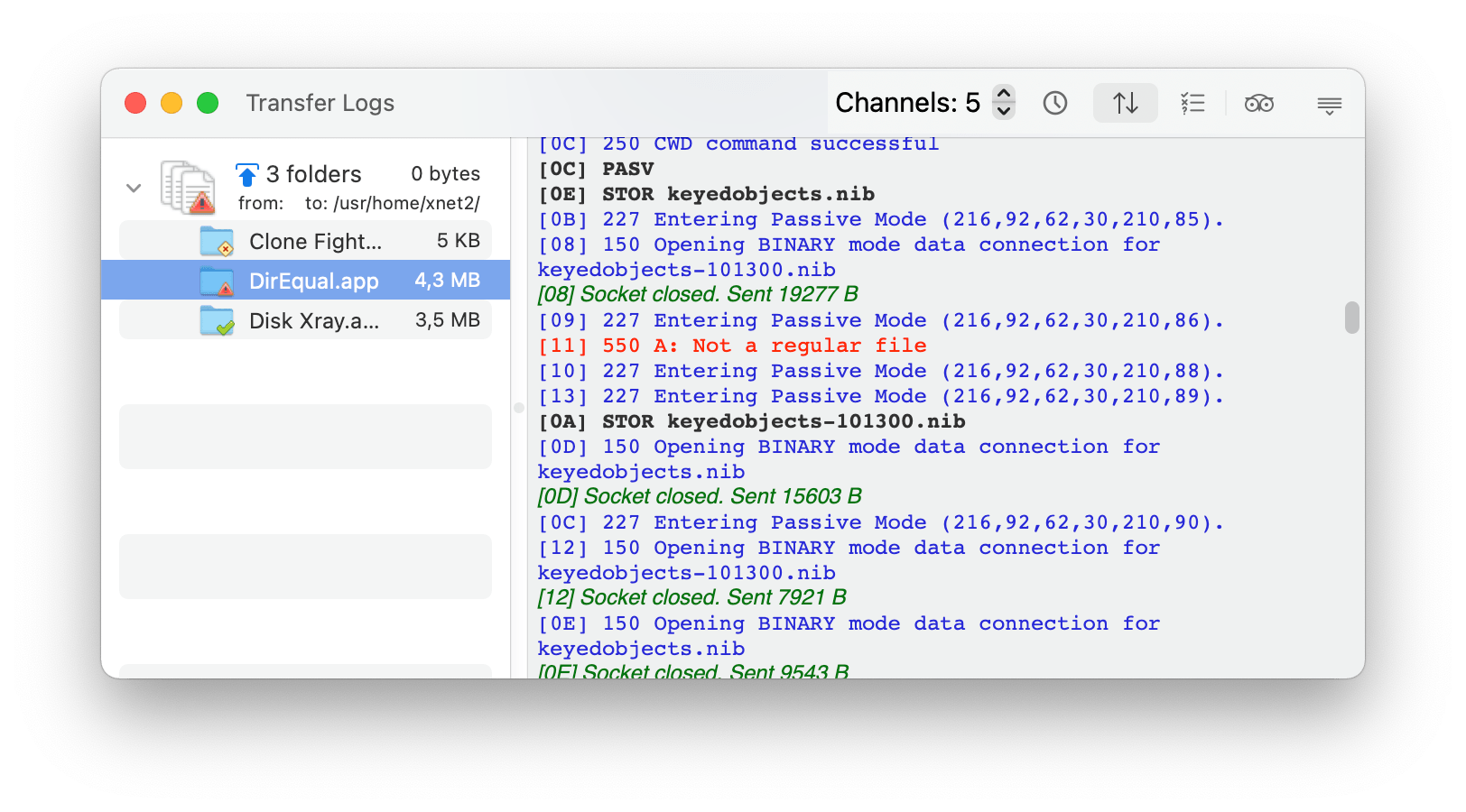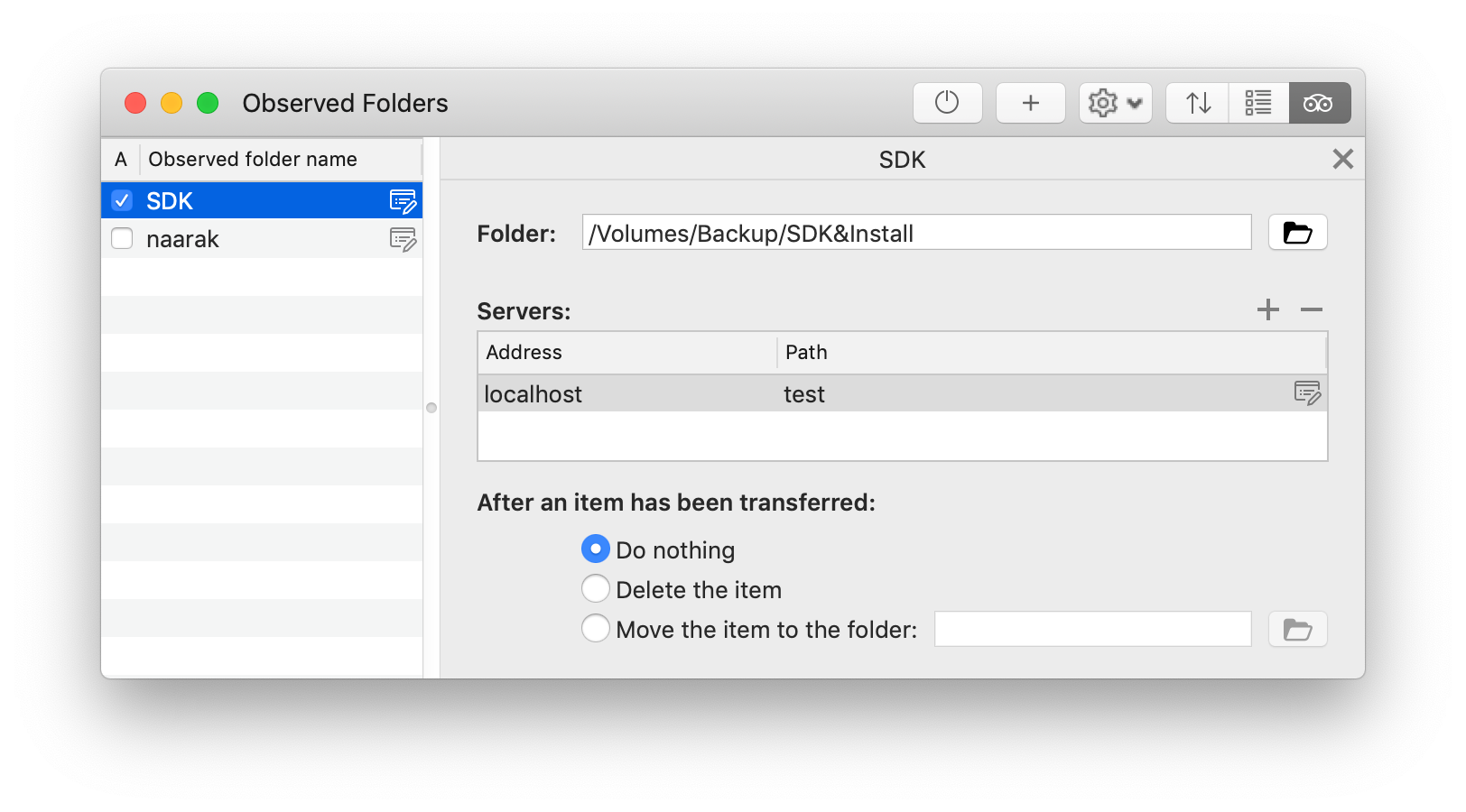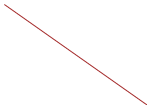Tasks in the Transfer Manager are transparent (background) operations (downloads/uploads).
Each task has it's own trace which can be seen after changing the Transfer Manager view. Tasks can be stopped and resumed individualy. User can stop all tasks by pressing the button stop in the bottom toolbar.
Multiple files at a single drag and drop are grouped and then transferred simultaneously
Symbol of the current state on an item.
Maximum number of channels (tasks) running concurrently
.
Naarak-Studio
Viper FTP User Guide
Second tab contains all trace logs of the Transfer Manager tasks. Click on a task to reveal its transfer log:
The third tab is Folder Observer. Folder Observer allows you to define a local folder that will be watched. Each file and folder copied to the watched folder will be sent to the defined remote servers.
If Folder Observer is active, the Folder Observer will continue to work even after quitting Viper FTP. When any new file of folder is detected in the observed folders, it will be sent to the Transfer Manager and uploaded.
Current number of transfer channels
Transfer error in the trace log
Transferred OK
Error(s) during transfer
Transfer aborted