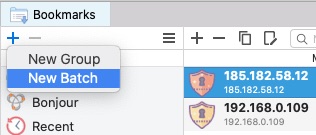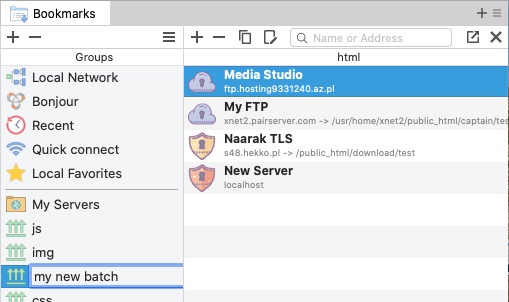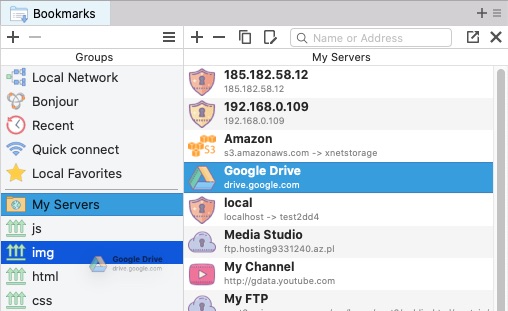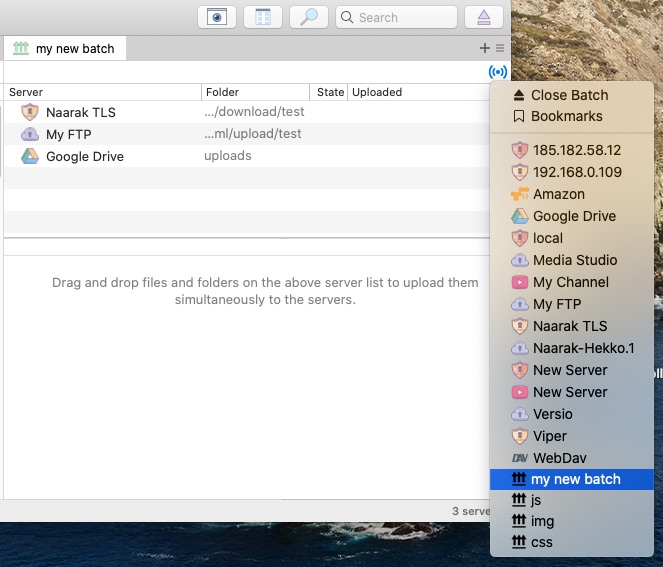Viper FTP can transfer items (files / folders) to multiple servers with one click. To do this, you must first define a server group to send files to.
Open Bookmarks and press the "plus" button. Select "New Batch":
Naarak-Studio
Viper FTP User Guide
Drag and drop servers to the group:
To start batch transfer, select a batch group from the list:
Rename the batch group:
To upload item(s) to all the server in the group, drag the item over the server list.